Overview
Users may encounter an issue where the ledger code does not appear when creating charges on BSS portal. Despite the ledger being created successfully, it may not be fetched and displayed as expected during the charge creation process. This problem is typically caused by an improperly executed cache reload, which prevents the ledger code from being visible.
Solution
To resolve the issue of the ledger code not appearing when creating charges, a proper cache reload needs to be executed. After the cache has been successfully reloaded, the ledger code should become visible and the issue should be resolved.
To perform a cache reload. head to the BSS portal (typically starts with om.<your_domain> )
Under system Configuration , Click reload cache.
Summary
In conclusion, the visibility issue of the ledger code during charge creation is typically caused by an improperly executed cache reload. By properly reloading the cache according to the specific instructions for your system or application, the ledger code should become visible and the issue should be resolved.
FAQ
Q: What causes the ledger code not to appear during charge creation?
A: The ledger code may not appear during charge creation due to an improperly executed cache reload.
Q: How can I resolve the ledger code visibility issue?
A: You can resolve the ledger code visibility issue by properly executing a cache reload according to the specific instructions for your system or application.
Q: What should I do after reloading the cache?
A: After reloading the cache, the ledger code should become visible and the issue should be resolved. If the problem persists, consider reaching out to technical support.
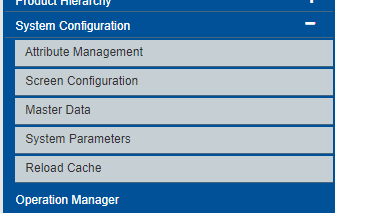
Priyanka Bhotika
Comments